Did you know that in the first half of 2020, the iPhone 11 was the best-selling mobile phone in the world?
If you're one of the millions of people who own an iPhone 11, then you may not be using it to its full potential.

That's because there are a number of iPhone 11 hidden features that many of us are totally unaware of.
Video in Photo Mode

If you want to capture a video in a hurry, by the time you've unlocked your phone, opened your camera app, and then switched to video, it may already be too late.
Did you know that you don't even need to make the switch to camera mode in the first place? Or even unlock your phone? From the lock screen, clicking on the camera icon will open the camera app. Instead of swiping to video mode, just hold your thumb on the button, and your iPhone 11 will start recording video rather than taking a photo.
If you don't want to keep your finger on the button, just swipe right to the lock symbol, and your phone will stay in video recording mode without you needing to keep your finger down.
Screenshot an Entire Webpage

Image credit: Intoput.com
If you find a great webpage that you want to screenshot, you may only be able to fit a small portion of it on your screen at a time.
You can easily screenshot the whole webpage from top to bottom, however. With a web page open in Safari, click the volume up and side buttons at the same time to take a screenshot. Click on the image in the bottom left of your phone screen, and click the 'Full Page' tab.
Your screenshot will now show the entire webpage from top to bottom.
Quick Access to Dark Mode

Image Credit: Techtastic.nl
Dark Mode is a great way to reduce blue light exposure and help minimize the risk of eye strain from prolonged screen use. Switching in and out of Dark Mode can be a pain, however.
There is a secret quick way to do this. Swipe down from the top right of the home screen to access the control center. Tap and hold the brightness slider, and it will open a screen that includes a button to turn Dark Mode on and off. You can also turn on Night Shift and True Tone from this screen, too.
Scan Documents

Scanning is one of the great iPhone 11 features that many people are unaware of.
To access it, open Notes or Files and click on the icon which is a circle with three dots inside it. Click on the 'Scan' button that appears and you will be able to take a quick scan of any document. You can even choose whether to scan in greyscale, black and white, color, or just let your phone decide for you.
3D Maps

Image credit: Latest Updated Tricks
You've probably used your Maps app many times, but did you know you can switch it to a 3D view?
Open the location you want to view, and click the 3D button on the right of the screen. You can then use two fingers to move around in a 3D map view. There's something very satisfying about moving entire streets around with just your fingers.
Audio Zoom

We all know how to zoom in on an image or video, but did you know that you can also use an audio zoom on your iPhone 11?
When you're recording a video, you may find that there is distracting background noise. If you zoom in on the person or thing that you're trying to hear, your iPhone 11 will automatically focus on that location for the sound, and block out some of the background sounds that aren't coming from that location.
It's a great tool if you're trying to record audio on a busy street, for example.
Stability Detection

Another great feature of the iPhone 11 is its ability to take great photos in low light.
It does this by taking a longer exposure allowing more light into your iPhone. The downside is that you need to keep your iPhone in a still position if you want this to work well.
Your iPhone 11 can detect if your phone is stable. If your iPhone is propped up, or even better on a tripod of some kind, it will detect that it is in a stable position, and take a longer exposure. This means you can get even better low-light images.
Insert a Drawing in the Mail App

Something many of the iPhone 11 reviews don't mention is that you can add hand-drawn images to your emails.
When composing an email, tap and hold on to the screen. Once the menu comes up, click on the right arrow until you get to an option to 'Insert Drawing'. You can then create a drawing using your finger, and this will instantly be inserted into your email.
One-Handed Keyboard

Sometimes, we only have one hand free to type. The trouble is, it isn't always that easy reaching all the way across your phone to reach the letters on the other side. You could end up dropping your phone and damaging your beautiful iPhone 11 phone case.
To type more easily with one hand, all you need to do is tap and hold on the globe icon that changes your keyboard language. At the bottom of the menu that pops up, you'll see three images of keyboards. The left-hand image moves all the keyboard letters to the left of the screen. The right-hand image moves them all to the right, and the center image moves everything back to its original position.
It's a simple way to make one-handed typing a piece of cake.
Now You Know the Best iPhone 11 Hidden Features

Image credit: Vựa Táo via Unsplash
Hopefully, this list of iPhone 11 hidden features has taught you some tips and tricks for your iPhone that you never knew about.
Now you know how to get the best out of your iPhone 11, isn't it time you got it looking its best, too? We offer a wide range of stylish cases for all models of iPhones, as well as iPads, Samsung phones and tablets, Apple Watch and Fitbit, and even earbuds. We even offer a 25% hero discount for nurses, teachers, and the military.
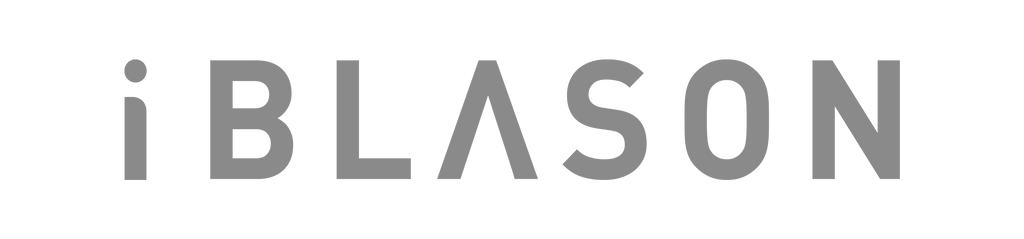
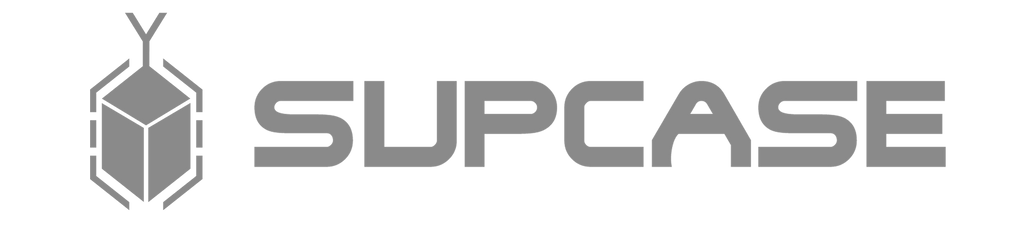















Leave a comment